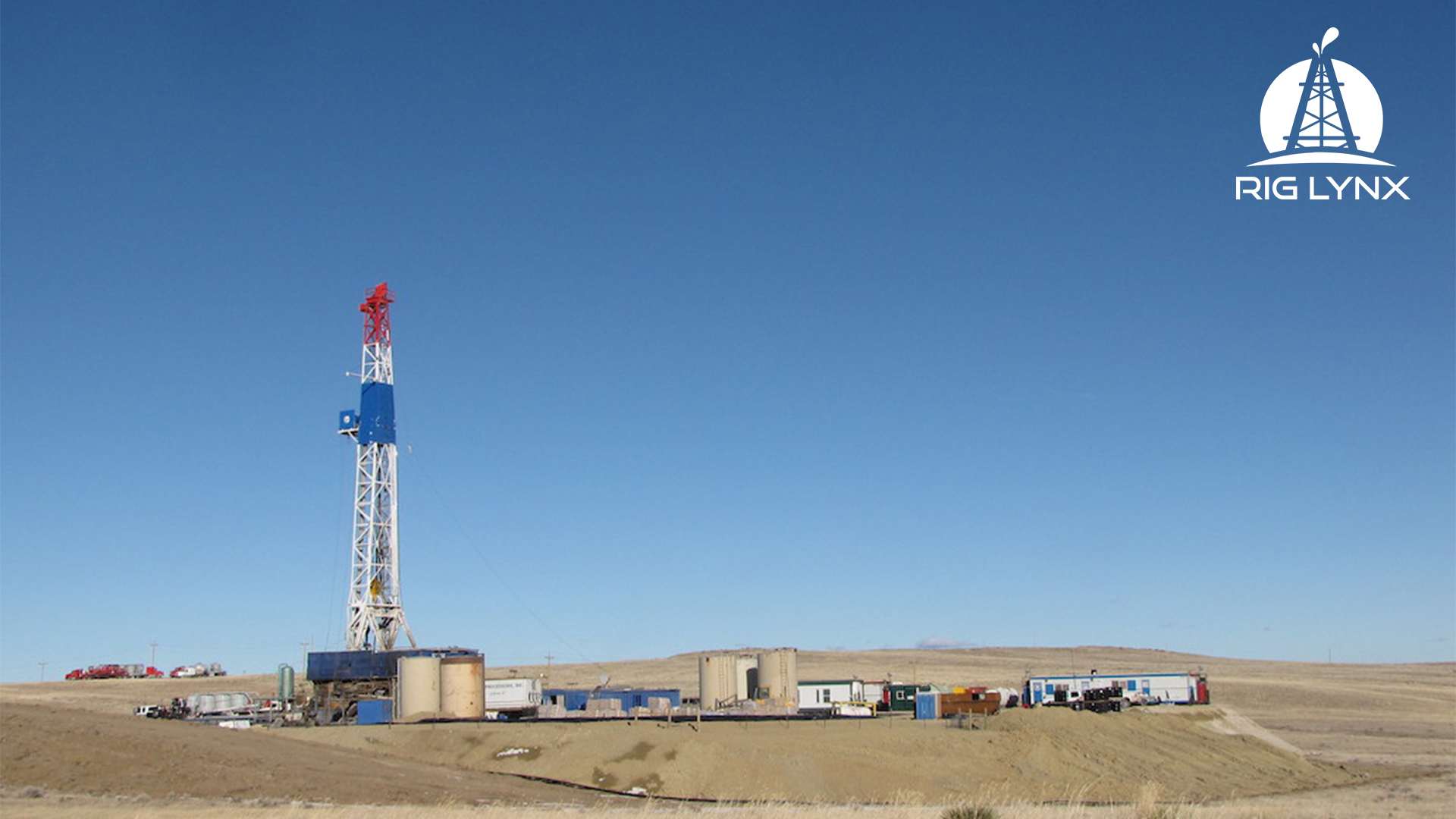We know that a lot of you are stuck at home and part of your new reality is having to attend virtual meetings via Zoom (hopefully wearing pants ?) and not getting to be at the office or on the rig. The team here at Rig Lynx knows there are places online where you can get virtual backgrounds of offices, beaches, mountaintops etc. but if you are in oil and gas we know what you really want…..an Oilfield background.
We know that you really don’t want to be at home but at least for now you can make your background a little oilfield. Our design team has gotten together to produce the following backgrounds so we can improve your next virtual meeting. We have added the below instructions for ZOOM:
So Oilfield Up your next ZOOM Meeting!
Right click the images below and save them to your computer
To add one of these backgrounds to you next chat do the following:
- Join a meeting
- Click the “^” next to the Stop Video button
- Select Choose a Virtual Background
- Add an image from your computer
Happy ZOOMING!